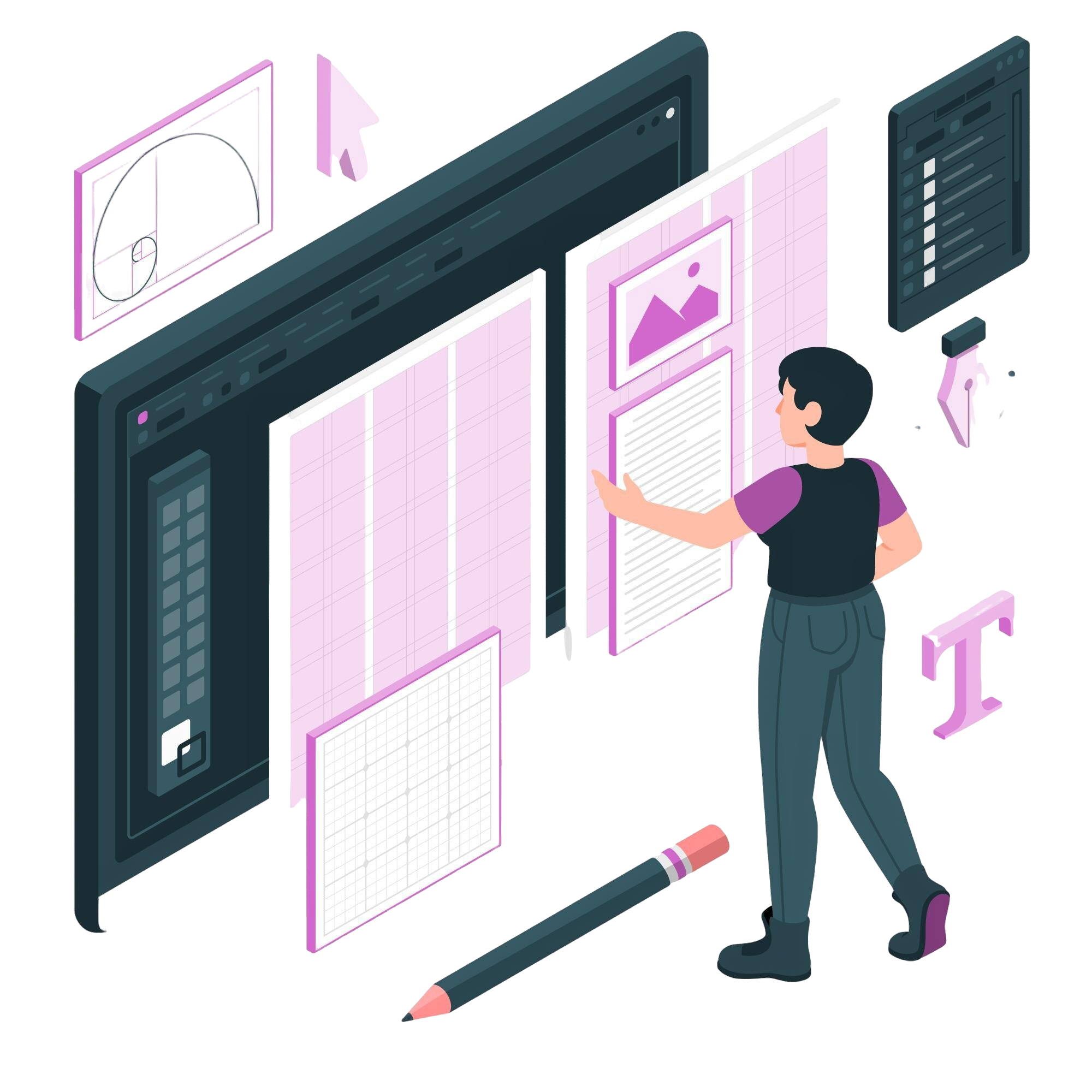WordPress is the most popular tool for building websites and is definitely my favourite. But recently, I’ve been leaning into building old school static websites again. But what are the benefits of going back to static vs WordPress?
Development
Developing websites in WordPress is designed around scalability, content addition and on-the-fly modification. However, the flip side of this is that all of the customisation can take a lot of development time early on, in order to save time over the lifetime of the website.
In a static website, the development is based around the specifics of the site as it is, without much regard for what it will become as it changes, because, as the name suggests, it’s not intended to change much. So, with that in mind, the development is quicker with a view to creating a specific end product. Most sites don’t actually change their core content very often, if at all, so the extra development cost can be somewhat wasteful, especially if the site isn’t going to contain a blog.
Maintenance
Even on the most basic website, you’ll need to run maintenance on it to ensure it’s secure, running as expected and technologically up to date. On WordPress, this is a regular occurrence, as the nature of WordPress sites means that you’ll have a lot of different technology present on a site at once, usually in the form of plugins. These will need updating and testing to check for conflicts whilst also being aware of security vulnerabilities.
To say none of this is the case with a static site would be untrue, however, there’s a lot more control and far less to worry about in that regard. However, WordPress does allow for quicker and cleaner updates and improvements to a site whereas doing it manually on a static site leaves a lot of room for error.
Content Management
It should come as no surprise that the world’s number one content management system is pretty good at content management. Adding images, videos and files to WordPress is incredibly easy, they get added to an appropriate file system and they’re incredibly easy to access and reference both for developers and casual users, which makes it a popular choice long-term for people who want to have a site built and then manage it themselves, rather than relying on a developer to make all the changes.
A static site, however, requires a knowledge of file structure, FTP and at the very least, some decent HTML knowledge. You get a little bit more in terms of control, but it’s definitely a point in favour of WordPress. Dynamic websites require a dynamic solution – that’s the long and short of it.
SEO
Getting your site to show up on Google is a key part of a website’s long term success. Now, there’s no specific benefit either way between WordPress or static, however, WordPress makes some of the on-site SEO quicker and easier with plugins that allow you to track the effectiveness of your optimisation.
It’s still perfectly fine to do SEO on a static website, despite it being easier on WordPress. There’s nothing stopping you from having all of the correct metadata, and of course, the majority of the SEO benefit is going to come from the value of the content, it’s just going to require a little more skill and knowledge.
Overall
There’s not much that separates the end product you’d get from a static site vs a dynamic WordPress site. It’s simply about knowing what the site is, what it needs to be long term and developing accordingly. If the site is going to need to scale and change frequently with a lot of functionality, or requires non-developers to make changes to content, then WordPress is definitely the way to go.
However, if you need a simple static site with information that isn’t likely to change or be added to on a regular basis, then a static site will be perfectly fine to work with.